Email Grabber - FAQ: How can I ...
... quickly find email addresses from an industry or a topic?
To do this, use the "Keyword search on the web" function, which is selected on the result lists of a Search engine based.
Some time ago, Google still supported the search for wildcards, i.e. placeholders with asterisks "branche*@gmail.com" for an exact scheme of an email address map. This still seems to work for other search phrases, but no longer works for email addresses. The The search is therefore a little less precise, but still leads to results quickly depending on the industry or topic.
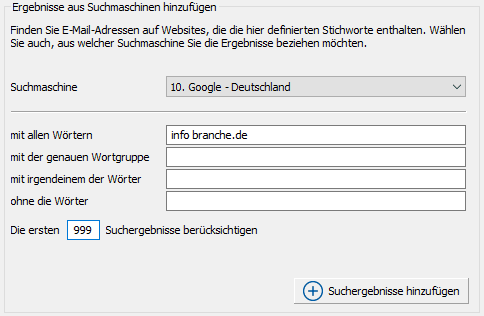
Menu: Search files ❯ Add ❯ Keyword search on the web.
Choose any search engine.
Now choose the maximum number of search results that should be found.
In the line " with any of the words " wear nothing here a!
In the line " with all words " enter the following and then click each time
to " Add search results ":
The 5 are not widespread in the German-speaking area. Add up to 999 search results
add ...
branch gmail.com
branch mail.de
branch outlook.com
branch t-online.de
branch web.de
branch gmx.de
branch freenet.de
branch aol.com
branch hotmail.com
branch bluewin.ch
branch yahoo.com
branch gmx.net
Now the non-freemailer addresses, possibly also with .ch and .at:
info branch.de very often available, add up to 999 results
added
mail branch.de
contact branch.de
service branch.de
hello branch.de
Now again with spaces after the branch, possibly also with .ch and .at:
info branch.de
mail branch.de
contact branch.de
service branch.de
hello branch.de
Click on " Add search results " click and close the window
Press the start button
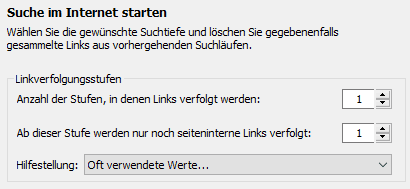
In the dialog for start preparation:
- Set the number of link tracking levels to 1, as well as the level within the page Links are followed on 1. Since search terms are highlighted in bold, the email addresses are not directly on the results page of the Search engine are found, this is currently necessary, we are already working on a solution for this.
Set the number of link tracking levels to 0. We assume that we find the email addresses directly on the search engine results pages.Level from which only internal links are followed: 0- If necessary both levels to 1, this takes many times longer, but can may bring a little more results.
- Empty the URL history lists if necessary in order to be independent of previous searches.
- Press the "Start ❯" button in the dialog window
Delete button under the address list ❯ Certain deletions
Enter the branch or the word from the search in the field below and click on " Delete rest " click. Only email addresses that actually contain the desired word are retained.
Delete button under the address