Email Grabber - FAQ: How can I ...
... find email addresses from the Outlook address book?
The following instructions apply to Microsoft Outlook 2019, but should also work in Outlook 2013 and 2016.
In Outlook select the menu item File ❯ Open and Export ❯ Import/export. The export/import assistant opens, click on the "Next" button after each of the following steps:
- Select "Export to file" from the list
- Select "Comma Separated Values" from the list
- For "Export from this folder" select "Contacts" or "Contacts (only this computer)" from the list
- Select a storage location and file name
- Normally you do not have to set anything in the fields, now click on "Finish"
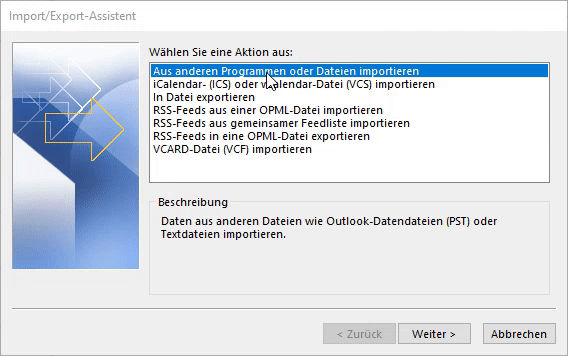
The steps in the Outlook 2019 import/export wizard
To find the saved Outlook address book for email addresses in the email grabber, click on "Search files" ❯ "Add" ❯ Open "File" or drag and drop the file into the program.
Copyright © 2024 Sven
Bader